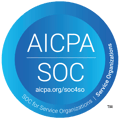How are allocators addressing the technology gaps in trading alternatives? Vidrio's latest spotlight highlights the importance of the transaction editor and how allocators can leverage this tool to shift alternative allocations, adjust risk, and more.
By: Garret Bluish, Client Solutions Group, Vidrio Financial
Portfolio planning is an important concept for the Vidrio team as we look to innovate how allocators manage the 2-way flow of investment information across their asset allocations. Institutional investors face increased transaction complexity, rising portfolio operating costs, growing regulations, and more challenges that ultimately impact their bottom lines.
Our recent platform audit unveiled a compelling flywheel, highlighting the surging demand for alternative 'bucket' strategies (and transparent intelligence) that propel alpha generation. See the flywheel segments below.

One of the most important tools in a Vidrio client’s toolkit is the transaction editor. The transaction editor allows users to plan and enter trades for any alternative investment type which can then be entered into a transaction workflow to generate and deliver trade documents to your portfolio’s administrator. Planning trades can occur across open-ended funds such as hedge funds, SMAs, ETFs, and equities, and align with the fund terms that Vidrio has already collected, including subscription and redemption terms, hard lockups, redemption gates, and more.
In terms of private market transactions, the transaction editor can assist investment teams by entering the contributions and distributions into close-ended investments (like private equity or debt) once the notices are received. Vidrio has broken down the transaction editor into two parts.
The first part, better known as the “action editor” is where users define what they want the system to do with the overall portfolio. Examples might include:
a. increasing or decreasing the portfolio position size.
b. rebalancing the portfolio in favor of trending market movements.
c. shifting to an under-allocated region of the world.
d. adjusting positions away from riskier managers following a due diligence review.
In this process, CIOs and portfolio managers will find easy-to-implement configurations based on the investor, investment, transaction type, date, and amount. There are over 10 input types on the platform for a member of the investment team to choose from, which then instructs the system on calculating the trade depending on the currency, size of the position, units, percentage of portfolio, full liquidation, and more.
Once all the required fields have been entered in the action editor, the user will be able to hit the calculate button resulting in the launch of the second part of this tool, the “transaction editor”.

The transaction editor is where the system provides added intelligence on how the trade can be executed based on your prior inputs from step #1, consisting of investor, investment, and basic trade information.
Vidrio hosts a wide variety of transaction types to help allocators streamline their trade process, a quick sample listing with accompanying definitions are below:
|
Transaction Type |
Definition |
|
Buy |
Purchase a security in the secondary market. |
|
Closing net balance |
sets the Total Net NAV to the amount entered. The transaction would update the valuation accordingly, (used primarily for Non-Unitized Investments). |
|
Commitment |
creates a commitment transaction that would be used to calculate the Unfunded Commitment (Used for Private Market Investments) |
|
Contribution |
used to increase the contribution to a private market investment and to reduce Unfunded Commitment (used for Private Market Investments). |
|
Fees |
Record an expense transaction for the given investment. |
|
Redemption |
redeems a security directly from the issuer such as Company or Fund Manager (Primarily used for public market investment in funds). |
|
Switch in |
a subscription transaction that would invest in a new investment Product / Share Class and switch out from an existing product / share class within the same product (Switch Out). There is no cash changing hands. |
|
Switch out |
a redemption transaction that would transfer the current investment Product/Share Class to another Product/Share Class within the same Manager (Switch In). There is no cash changing hands. |
We divide the transaction editor into four quadrants to help with onboarding and education of this useful technology. In the first area, we pick up the data that we entered in the action editor to confirm the intent of this transaction. You will see important selections like transaction type, status, classification, and the Investor and Investment Accounts that will be involved in the transaction. The second area of focus is dates for the trade. As mentioned earlier dates conform to the fund terms previously loaded by Vidrio to the platform. However, users can overwrite these system-generated terms as needed. From here, users progress to the trade amount section:

This area showcases the values based on investor and investment currency, exchange rates, and the number of shares that you are trading. An important note here is that there will always be one field in a locked status that will be linked to the input type. The importance of this locked status is to provide a starting point in the transaction calculation. For example, let’s say your team decides to enter a planned transaction with an investor in EUR and an investment in USD. That transaction will not occur for a few days. Vidrio will recalculate the planned transaction status each day until the executable date – recalculating for amounts and units based on the latest FX rate.
The final area of the transaction editor is the detail panel and notes section. This area will show you the opening balances of the Position and the Account and detail how the trade will impact the overall position, as seen in the Closing balances. Vidrio clients can easily see the size of their positions and how the trade will impact those positions following the execution. Once the save feature is selected, the trade is entered into the system. Trade blotters are also archived for clients to look back in time for further review and tracking of transactions.
Over the last few weeks, Vidrio has attended several events where private equity and private debt funds have been discussed for future allocations in institutional portfolios. The transaction editor can be leveraged for these types of close-ended trades to help investment teams maintain transparency around the contributions, distributions, and commitment levels while adding further details around fees, outside commitments, or recallable investments. Similar to the earlier examples of open-ended funds, once these types of close-ended funds have been entered into Vidrio, portfolio analytics will recalculate and reflect the latest performance.

Would you like to learn more about how Vidrio’s transaction editor can handle portfolio subscriptions, capital calls, redemptions, and more?